
Overview
Our next release includes several feature enhancements across the OpenBlend platform, including updates for Motivators, Wellbeing, and Develop.
- The demo release date for this update is Monday 15th January 2024.
- The planned live release date for this update is Thursday 18th January 2024.
NEW! No change data capture
As part of this release, it will now be possible for users of OpenBlend to record when there has been ‘no change’ to their scores for Motivators and Wellbeing, since the last time they were updated.
- We have introduced a new button called “Happy with my scores”.
- Clicking this button will save all the scores as they are currently.
- It will also open a pop-up, allowing an individual to record an optional reason for keeping their scores the same.
- This process will record a set of scores ready to be discussed in their next 1:1.
- This function will also assist from a data reporting perspective by updating the frequency scores for when users have made updates to Motivators and Wellbeing.
Recording a ‘no change’ score for Motivators:
There are a couple of new buttons to allow a user to record that there have been no changes to their Motivator scores since the last time they updated them -
- Button 1: below the main motivator wheel (for all Motivators).
- Button 2: when you click on an individual Motivator from the main wheel, you’ll see an option to record the score for that Motivator the same.
Clicking the new ‘Happy with my scores’ button, under the main motivator wheel, records the Motivator scores as the same for any that have not had an individual score update applied today and will produce a generic activity feed entry to track.

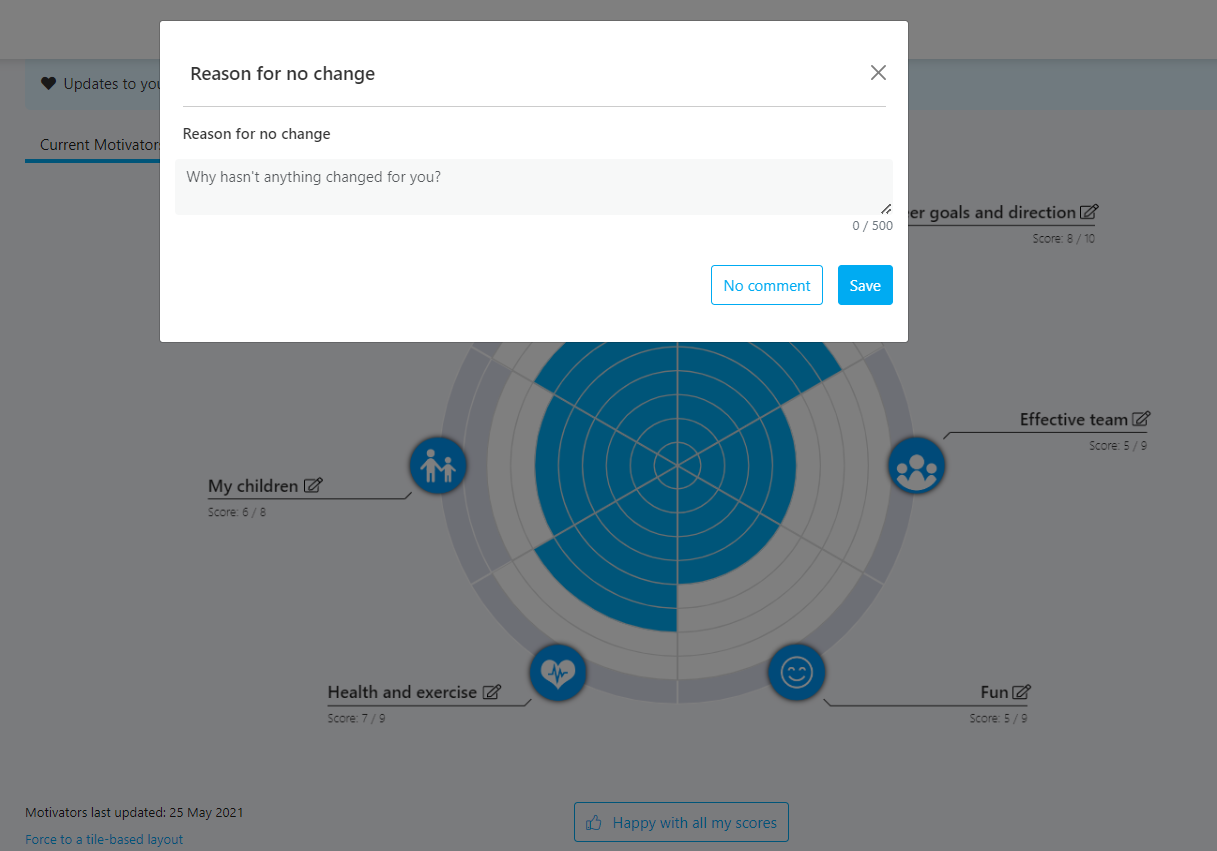
If a user wants to update each Motivator individually, by opening the Motivator and by clicking ‘Happy with my scores’ for that Motivator it will allow the user to record specific score updates for each motivator.

Recording a ‘no change’ score for Wellbeing:
There is a new button now available to record wellbeing scores as they are currently (to record a ‘no change’ update). This button will only display if the user has not already recorded a different score already today.

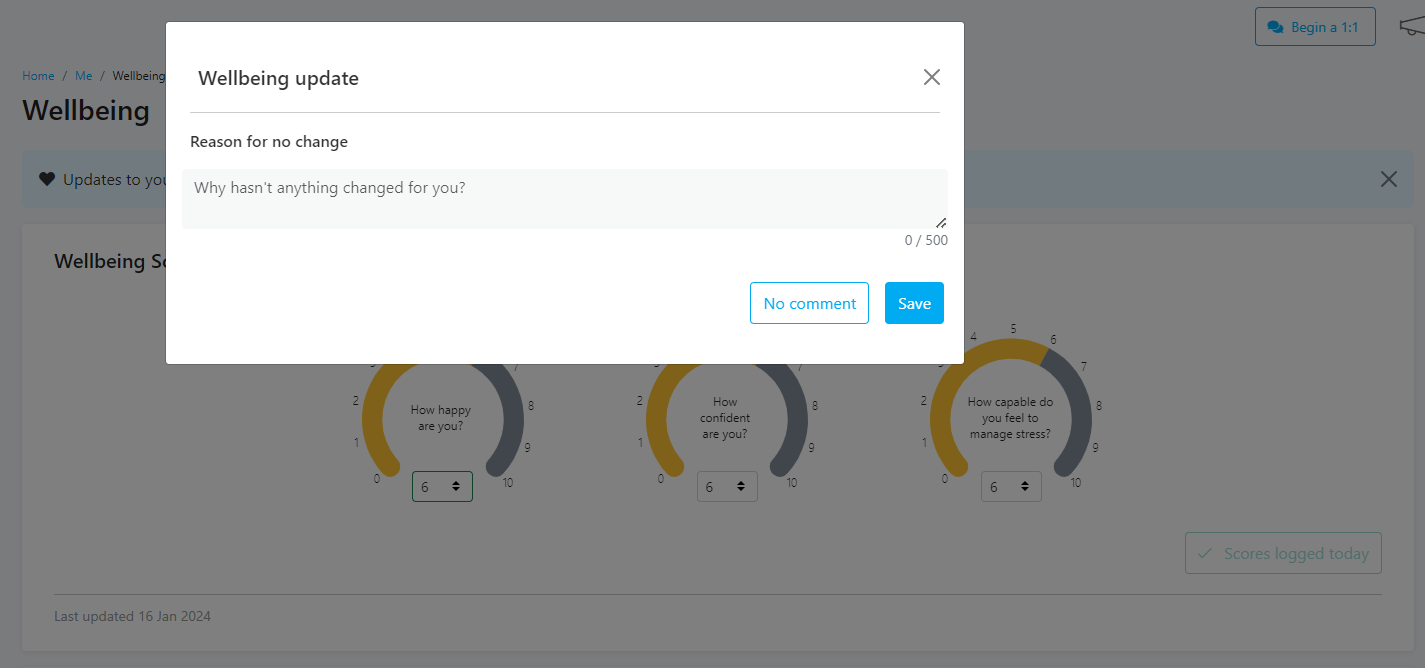
NEW! Different Settings for Different Roles and User Groups
Following valuable customer feedback, we have introduced the functionality to enable you to create different OpenBlend experiences for individuals across your organisation, who are in different roles.
OpenBlend Modules:
- Modules can now be selectively made available to certain roles (i.e. Talent/Manager/Admin users). This feature works on an exclusionary basis, so if you have one of the roles for which a module is hidden, you will not see it even if another role displays that module for you. If you would like to explore this option for your organisation, please speak to your Customer Success Manager.
Develop Resources:
- Resources in Develop can also be configured to appear for certain roles only. This configuration is done through the add/edit resource modal via a dropdown. If “All Users” is selected, then no restrictions apply to that resource.

Other Changes:
- Cloning an objective with a pending closure request now creates a copy of the objective in the Open state instead of also with a closure request.
- Evaluate - system actions now change with any changes to the dates of evaluate cycles.
